Log in to your account and click on "My Profile" (1) on the main menu. On your profile page, choose the related event (2) and on the even page, click on "Access to Recorded Files" (3).
1:
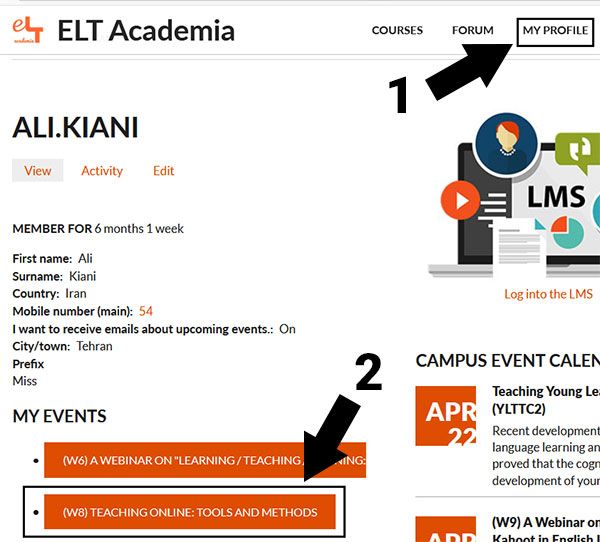
2:

3:

Log in to your account and click on "My Profile" (1) on the main menu. On your profile page, choose the related event (2) and on the even page, click on "Access to Recorded Files" (3).
1:
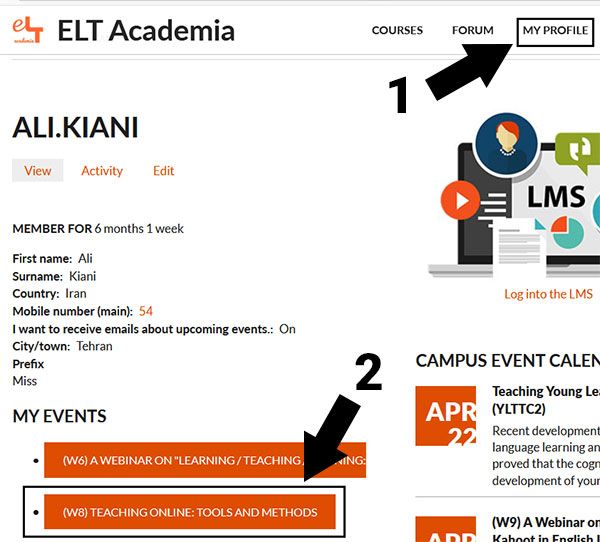
2:

3:
